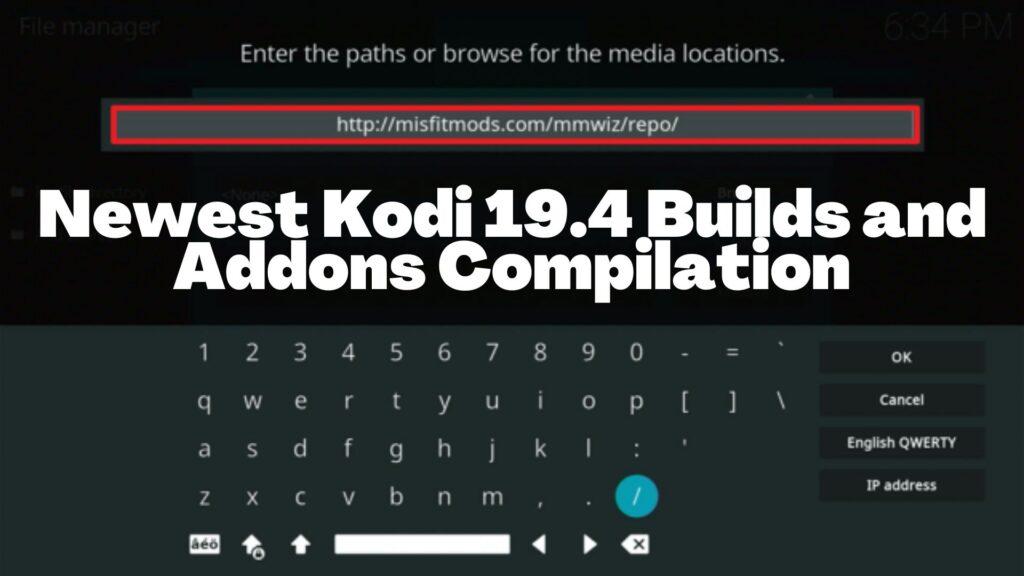In this article, you will find, comprehensive lists of Kodi 19.4 Addons and builds still working.
What is Kodi?
Table of Contents
Kodi is a free, open-source media player that allows you to play local and online video and audio content. Kodi is available on a variety of platforms, including Windows, macOS, Linux, Android, and iOS. You can also use Kodi on your Raspberry Pi.
Kodi has a huge library of add-ons that allow you to watch movies, TV shows, live sports, and more. You can also use Kodi to play music, view pictures, and even stream live radio. Kodi is incredibly versatile and easy to use.
If you’re looking for a great way to enjoy your media content, then you should definitely check out Kodi.
What is Kodi Builds?
A Kodi Build is a pre-configured Kodi installation that comes with addons, skins, and settings. A Kodi Build makes it easy to get started with Kodi without having to worry about installing and configuring everything yourself.
There are many different Kodi Builds available, so you can choose the one that best fits your needs. You can also find builds for specific platforms, such as Windows, macOS, Linux, Android, and iOS.
If you’re looking for a great way to get started with Kodi, then you should definitely check out a Kodi Build. With a Kodi Build, you’ll have everything you need to enjoy your media content right out of the box.
What is Kodi Addon?
An addon is a piece of software that adds a specific feature or function to Kodi. There are many different types of addons, including video addons, audio addons, picture addons, and more.
Addons are what make Kodi so versatile. With the right addon, you can do almost anything with Kodi. You can use it to watch movies, TV shows, live sports, listen to music, view pictures, and even stream live radio.
If you’re looking for a particular type of addon, then you should definitely check out the Kodi Addon Repository. The repository is a collection of all the best addons for Kodi.
List of Newest Kodi 19.4 Addons and builds
How to Install MisFit Mods Kodi 19 Wizard
How To Install ETERNAL KODI 19 BUILD
How to Install Mega TV Kodi Addon
How to Install Kodi for Seniors 19.4 Build
Install Diggz Xenon Plus V8.3 Kodi Build
How To Install Diggz Xenon Free Kodi 19 Build
How to Install Hunt Channel Kodi 19 Addon
How to Install BLUE LITE 19 Kodi BUILD
How to Install Vidcloud Kodi 19 Addon
How to Install Parrot TV Kodi Addon
How To Install Cumination Kodi Addon (+18 Addon)
How To Install Ezzer-Man’s Verde Kodi Build
How to Install Maverick Kodi 19.3 Build
Best kodi 19.4 Builds and Addons still working
Chef Matrix Kodi Wizard – 5 Best and Working Kodi 19.4 Builds
How To Install Doomzday BK19 Kodi Build
How to install Mali Equinox Matrix Kodi Build
How to install Reloaded By Bladez Kodi Build
How to Install DIGGZ DISPARITY Kodi Build
How to Install Apex 19 Kodi Build
How to Install Nitro 19 Kodi Build on Firestick
How to install Element Reborn Kodi Build on Firestick
How to install Asgards Realm Kodi Build on Firestick
Install Transcendent Kodi Build on Firestick
How to Install SIMPLEX Kodi Build on Firestick
Install Graces KingDom Kodi Build On Firestick
How to Install GROGUU MADNOX Kodi BUILD
How To Install Doomzday Nova TV Kodi Build
Latest Kodi 19.4 Builds Still Working
How to install Spacedout19 Kodi Build
Install SIMPLE TAMIL INDIAN Kodi BUILD On Firestick
How to install Retro Kodi 19 Build On Firestick
How to Install EzzerMac Kodi Build
Install MAG-KONGLUENCE Kodi 19 Build on Firestick
How to Install LazyNova Kodi 19.4 Build on Firestick
How to Install Mando 19 Kodi Build
How to Install +18 Breezz Booty Kodi Build
How to Install SpiderMan No Way Home Kodi Build
How to Install Diggz Xenon Kodi Build in 60 Seconds
Best Kodi Build For 2022: Aspire Kodi Build
How to Install GRINDHOUSE Kodi Build on Firestick
How to Install Doomzday Aspire Kodi Build on 19.4 Matrix
Install The Boys Kodi Wizard on 19.3 Matrix
Best +18 Kodi 19.3: Jizz Planet Kodi 19.4 Addons