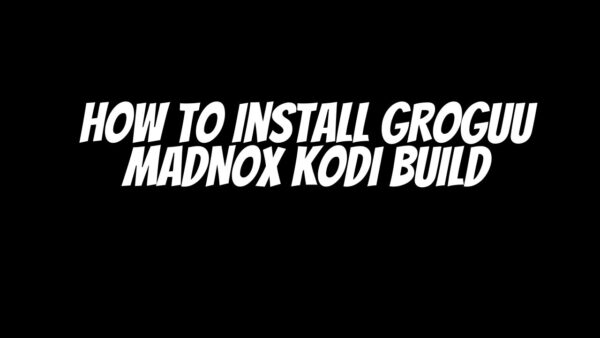GROGUU MADNOX Kodi BUILD is a great build for Kodi that has all the best add-ons pre-installed. With this build, you can watch movies, TV shows, sports, and more without having to search for add-ons yourself. This build is also updated regularly so you’ll always have the latest features and content. Try out GROGUU MADNOX Kodi BUILD today!
Legal Disclaimer: Sleekytech.com is not and will never be responsible for any illegal activity that may occur when using these apps, services, or content – including but not limited to legal issues arising from their use in violation of copyright law (or other applicable intellectual property laws). Use at your own risk! The tutorials are purely educational; however, we cannot guarantee 100% legality as it varies by region due to unconfirmed licensing agreements between various streaming providers which could affect what’s available on the marketplace depending if they have authorization rights there compared to others who don’t hold such licenses across all regions where end-users live. Users should research every single app/service before installing them just like you would look into something reputable before purchasing its product locally whether goods comply.
How to install GROGUU MADNOX Kodi BUILD
Table of Contents
Step 1. Launch Kodi and turn on the unknown sources: settings > system > addons > Unknown sources.
Step 2. Return to home screen > settings > file manager > add source > and click on None
Step 3. Enter this URL: http://cmanbuilds.com/repo > OK
Step 4. Enter a name for the media source.
Step 5. Return to home screen > settings > addons logo > install from the zip file and click on the name you saved the URL with and select Repository.cMaNWizard.zip.
Step 6. Wait for the add-on installed notification
Step 7. Click on install from repository > cMaN’s Wizard Repository
Step 8. Go back to the home screen > addons > program addons > cMaN’s Wizard > GROGUU MADNOX > Fresh install.
Features of GROGUU MADNOX Kodi BUILD
- pre-installed add-ons for movies, TV shows, sports, and more
- Updated regularly for the latest features and content
- Easy to use and navigate
Try out GROGUU MADNOX Kodi BUILD today! It’s the best build for Kodi that you’ll find.
What is Kodi?
Kodi is a software media player and entertainment hub that can be installed on a wide range of devices. It was originally created for the Microsoft Xbox and Xbox Media Center (XBMC) in 2002. After being acquired by Kodi’s current owner, XBMC Foundation, in 2014, it has been ported to work on Android, iOS, Linux, macOS, Windows, and FreeBSD.
Kodi allows users to access streaming content from a variety of sources. These include online services like YouTube and Netflix; network-attached storage devices like NAS boxes; local media files stored on the user’s device or home network; and “add-ons” that allow access to subscription channels like HBO Go and ESPN+.
Since its inception, Kodi has been used for a wide variety of purposes. These include home theater PC (HTPC) use; playing games; streaming live sports and news; watching movies and TV shows; listening to music; and more.
What is Kodi Build?
Kodi Build is a collection of add-ons that provides an all-inclusive streaming experience. A Kodi build can be installed on any device that supports Kodi, including Windows, MacOS, Android, iOS and Linux. There are many different builds available, each with its own set of features.
The most popular Kodi builds are the Covenant Build, Titanium Build, and Fire TV Build. Each has its own unique set of add-ons and skin options. If you’re looking for a comprehensive streaming solution, a Kodi build is the way to go.
Why Use Kodi with a VPN?
Kodi is a versatile streaming platform that can be used with or without a VPN. However, using Kodi with a VPN provides several benefits.
A VPN encrypts your data and routes it through an intermediary server before it reaches Kodi. This protects your privacy and security by preventing anyone from seeing what you’re streaming. It also allows you to bypass geographic restrictions on content.
Benefits of Using a VPN
There are many benefits to using a VPN, whether you’re streaming content from the internet or your local network. These include:
-Access to a wide range of content, including movies, TV shows, music, and sports
-Privacy and security through data encryption
-Bypassing geographic restrictions on content
-Ease of use across a variety of devices, including Windows, MacOS, Android, iOS, and Linux devices.