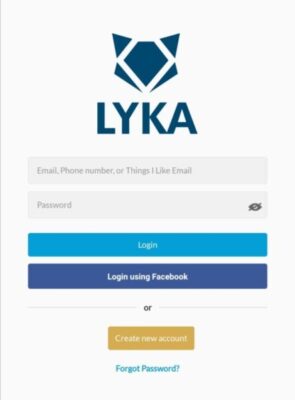Ways on how to delete Lyka account 2024 update
Table of Contents
This article will teach you how to delete Lyka account. I will also discuss some other important aspects related to using and deleting your Lyka account. Whether you’re looking to switch platforms or take a break from social media, managing your online presence is crucial. Lyka, a platform that allows users to share and discover content, has gained popularity. However, if you’ve decided that it’s time to part ways with your Lyka account, this guide is here to help.
Navigating the process of deleting your account can sometimes be tricky, but worry not – we’ll walk you through the steps, ensuring a smooth experience. Whether you’re seeking a temporary break or a permanent exit from Lyka, understanding the deletion process is a vital digital skill.
Why You May Want to Delete Your Lyka Account
Lyka, a social media platform that has gained popularity in the Philippines due to its appealing rewards system, has prompted some users to consider deleting their accounts for various reasons. Here are a few factors that might lead you to decide on deleting your Lyka account:
- Protecting Your Privacy: Lyka collects user data such as names, phone numbers, email addresses, and locations. This extensive data collection might make some users uneasy. Furthermore, the app has access to your camera, microphone, and contacts, potentially raising privacy concerns.
- Security Worries: Lyka has faced security issues in the past. Reports surfaced in May 2021 suggesting that the app had experienced a hack, resulting in the leakage of user information. While the company stated that sensitive data remained unaffected, users might still have reservations about the safety of their personal information.
- Excessive Notifications: Lyka tends to send quite a lot of notifications, and this can bother or disturb certain users. To put an end to these notifications, some users might choose to remove their accounts.
- Inactive Account: Some users signed up for Lyka but haven’t used the app recently. In these situations, deleting the account could be a sensible step to steer clear of any security or privacy concerns linked with having an unused account.
How to Delete Lyka Account
Deleting your Lyka account is a straightforward process that can be completed in a few simple steps. This section will guide you through the process of deleting your Lyka account.
Locate Your Account Settings
To delete your Lyka account, you will need to locate your account settings. Follow these steps to find your account settings:
- Open the Lyka app on your device.
- Tap the “Profile” icon at the bottom right corner of the screen.
- Look for the “Settings” icon at the top right corner.
- Scroll down and tap “Account.”
- Ask to Delete Account.
- You’ll receive a prompt asking for your Lyka account password. Input your password and select the “Delete Account” tab.
A confirmation message will display on your screen. Click on the “Confirm” option to finalize the account deletion.
As an alternative method, you have the option to delete your Lyka account by composing an email to support@mylyka.com Ensure the subject reads “REQUEST TO DELETE MY ACCOUNT”. Kindly specify within the email that you wish for your account to be taken off the Lyka database along with all associated information. Be aware that there might be a delay before your account is fully removed from the Lyka database.
ATTENTION!!!
For more How-to content that guides you step by step, check out sleekytech for well-researched blog posts like How to Use Gosurf Free Wifi and How to Turn on Facebook Dating Lucky Pick
What Happens When You Delete Your Lyka Account
Removing a Lyka account follows a simple procedure. Yet, prior to taking this step, it’s crucial to grasp the implications of such an action.
When a Lyka account is deleted, all associated data is permanently wiped from the servers. This encompasses posts, likes, comments, and other account-related information. Additionally, any Lyka Gems accumulated through in-app activities are also lost beyond recovery.
It’s important to highlight that deleting the account doesn’t automatically cancel any ongoing subscriptions. Users must manually terminate subscriptions before deleting the account to prevent unwarranted charges.
Following the account’s deletion, users lose access to the app and all connections forged within the platform. Starting anew after deleting an account means rebuilding connections and Lyka Gems from scratch.
Frequently Asked Questions on How to Delete Lyka Account
- How can I permanently delete my Lyka account?
To permanently remove your Lyka account, follow these steps: Log in to your account and navigate to the settings page. Within the settings, you’ll locate the option to initiate the account deletion process. Follow the provided prompts to carry out the deletion. Remember that this action is irreversible and permanent.
- Can I delete my Lyka account without logging in?
No, deleting your Lyka account requires logging in. Access to your account is necessary to proceed with the deletion. In case you’ve forgotten your login details, the “forgot password” feature can help you reset your password and regain account access.
- Will deleting my Lyka account also delete my data?
Opting for the removal of your Lyka account will result in the deletion of all associated data. This encompasses photos, comments, likes, and any other interactions linked to your account. However, it’s worth noting that Lyka might retain some data for a specific duration due to legal or regulatory obligations.
Keep in mind that the removal of your Lyka account will also mean forfeiting access to any earned or purchased LYKA Gems. For queries regarding account deletion or data concerns, don’t hesitate to reach out to Lyka’s customer support for guidance.
Conclusion on How to Delete Lyka Account
Now you know how to delete Lyka account. Nonetheless, certain users have encountered challenges during this process, particularly regarding the security and privacy components of the application. Prior to taking the step of deleting a Lyka account, individuals should thoroughly examine the app’s terms of service and privacy policy. This ensures a clear understanding of how their data will be managed.
Although Lyka has garnered a user following, it’s worth highlighting notable reservations tied to the app’s security and privacy attributes. Instances have arisen where users expressed concerns about the app’s access to their cameras and sensitive data. Regrettably, there exists a lack of transparency concerning the utilization of this data or those with permission to access it. Moreover, users have encountered difficulties when attempting to delete or deactivate their accounts.
In light of these concerns, individuals should thoughtfully weigh their choice to continue utilizing the application. If the decision to deactivate their account is reached, they should adhere to the procedures elucidated in this piece and exercise caution to verify the thorough removal of their data from the app’s servers. On the whole, while Lyka offers a convenient avenue for staying in touch with friends and exchanging content, users must remain mindful of plausible hazards and proactively safeguard their privacy and digital well-being.