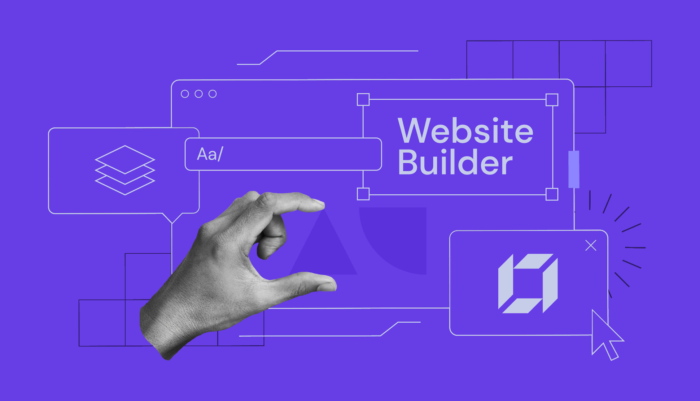Hostinger website builder offers comprehensive and user-friendly tools for creating stunning websites without the need for extensive technical knowledge or coding expertise. With its intuitive interface and a wide array of customizable templates, Hostinger website builder empowers you to bring your online presence to life. Whether you’re a seasoned entrepreneur or a budding blogger, this review will discuss the features, functionality, and overall performance of Hostinger website builder, providing valuable insights to help you make an informed decision about building your online presence.
What is Hostinger website builder?
Table of Contents
Hostinger website builder is a user-friendly platform that enables you to create a professional websites without the need for coding or design skills. It provides a range of customizable templates and drag-and-drop functionality, allowing you to customize the appearance and layout of your websites easily. Hostinger website builder also offers various features such as domain registration, website hosting, and SEO optimization tools, making it a comprehensive solution for building and managing websites.
Features
I experienced a range of impressive features when using the Hostinger website builder. Firstly, the platform’s ease of use made it a breeze to create a professional website. With its intuitive drag-and-drop interface, I designed and customized my test site to my liking. The automatic responsive design ensured that my website looked great on any screen size, catering to a diverse audience. The availability of over 100 fully customizable, designer-made templates gave me the flexibility to choose a visually stunning layout that suited my needs.
Hostinger website builder also incorporated AI technology, which added an extra layer of convenience. I was amazed at the option to ask AI to build a fully-designed website for me. Also, the AI logo maker allowed me to generate a polished logo within seconds, saving me valuable time and effort. The AI writer tool was another standout feature, as it helped me generate website copy that was engaging and optimized for conversions.
Hostinger website builder offers SEO tools to help me grow my test website’s traffic. These tools help boost Google rankings and increase traffic. I integrated popular marketing tools like Google Analytics, gaining valuable insights into user behavior. The AI heat map tool was handy, as it predicted user behavior, allowing me to make informed decisions regarding website optimization.
Furthermore, Hostinger website builder provided robust ecommerce features. I found it incredibly convenient to manage inventory, orders, and appointments all in one place. The platform allows selling up to 500 products without any transaction fees, making it a cost-effective solution. With support for over 20 payment options worldwide, you can seamlessly cater to a global customer base.
It’s worth mentioning that Hostinger website builder’s offering included the ability to create and manage up to 100 websites, providing ample room for growth. The unmetered traffic ensured that I never had to worry about limitations on data transfer. Also, the free SSL certificates provided a secure browsing experience for my website visitors. The inclusion of web hosting as part of the package eliminated the need for separate hosting arrangements, streamlining the process.
Performance
The performance of Hostinger website builder was impressive. The platform provided fast and reliable loading times, ensuring that visitors to my test website had a seamless browsing experience. The test website I created using Hostinger website builder were responsive and optimized for various devices, which helped to improve user engagement and retention.
The AI-powered features, such as the AI site maker and AI logo tool, greatly enhanced the efficiency and quality of my website creation process. The AI integration allowed me to generate professional-looking logos and compelling website copy in a matter of seconds, saving me valuable time and effort.
Hostinger’s commitment to providing reliable accessibility is worth mentioning. The platform offers a 99.9% uptime guarantee for its website builder. This means that your site will be available to visitors at all times, without experiencing frequent downtimes or disruptions. Such high uptime ensures that your website remains accessible and functional for users, which is crucial for maintaining a positive online presence and catering to your audience’s needs.
Design and interface
The design and interface of Hostinger website builder are user-friendly and intuitive, providing a seamless experience for creating and customizing websites. Signing up and getting started with the platform is straightforward. Upon visiting the official website, I simply scrolled to the top right side of the screen, clicked on “Hosting,” and then selected “Website Builder.”
Once inside the Hostinger website builder dashboard, I was greeted with a well-organized layout. The menu and submenu were strategically placed, making navigating and accessing the different features and settings easy. The dashboard provided a clear overview of the available options and tools for building and managing my website.
The menu on the dashboard offered various categories, each serving a specific purpose in website customization. I was able to add elements to my pages, manage the structure and navigation, fine-tune the website’s visual styles, set up a blog, create an online store, utilize AI tools, access analytics, configure languages, enable search functionality, gather feedback, contact support team, and adjust general settings. This comprehensive range of menu options ensured I had the tools to fully customize and optimize my website according to my specific needs.
The Hostinger website builder’s interface is clean and visually appealing. Its minimalistic design focused on functionality and ease of use. The interface elements were well-spaced and easy to locate, making it effortless to work on different sections of the website and make desired changes.
That said, the design and interface of Hostinger website builder provided a user-friendly environment. The organized menu structure and intuitive layout made it simple for me to navigate through the platform and customize my website to my satisfaction.
Ecommerce capabilities
Hostinger website builder offered robust e-commerce capabilities to empower you to create and manage your online stores effectively. The platform provided a dedicated e-commerce dashboard that served as a central hub for all e-commerce-related activities.
Within the dashboard, I had access to various sections and tools to streamline my ecommerce operations. The Products section allowed me to easily manage my inventory, add new products, edit existing ones, and organize them into different categories. This feature enabled me to showcase my offerings in a structured and visually appealing manner.
The Categories section offers the flexibility to create and manage product categories, allowing customers to navigate through the store more efficiently. It enhances the overall browsing experience and makes it easier for customers to find the products they are looking for.
The Orders section allows you to track and manage customer orders seamlessly. I could view order details, update order statuses, and communicate with customers regarding their purchases. This feature facilitated efficient order processing and helped me provide a smooth shopping experience for my customers on my test site.
The Appointments ecommerce tool is helpful for service-based businesses. It allows scheduling and managing appointments directly from the website. You can specify availability, set appointment durations, and handle booking requests, all within the Hostinger website builder platform.
Hostinger website builder provided a “discounts” tool to incentivize purchases and engage customers. This allows for the creation of promotional campaigns, setting discount codes, and applying them during the checkout process. It is a valuable tool for running marketing campaigns and boosting sales.
The store settings section allows you to configure various aspects of your e-commerce store. You can set up payment gateways, manage shipping methods and rates, customize tax settings, and define other essential parameters to align with your business requirements.
The Hostinger website builder offered a “feedback” e-commerce tool to gather valuable customer feedback and improve the store’s performance. It enabled customers to leave reviews and ratings, providing insights into their experiences and helping you refine your offerings and customer service.
Regarding marketing capabilities, the platform provides a section where you can integrate popular marketing tools such as email marketing services, Google Analytics, and Facebook Pixel. This allows for tracking website performance, monitoring user behavior, and implementing targeted marketing strategies.
Also, the Hostinger website builder offers comprehensive help and resources to support you in your e-commerce endeavors. The “help and resources” section provides access to documentation, tutorials, and customer support channels, ensuring that assistance is readily available whenever needed.
With its extensive e-commerce capabilities, the Hostinger website builder provides a comprehensive solution for individuals and businesses to create and manage successful online stores.
Support
Hostinger website builder provides comprehensive support options to assist you throughout your website-building journey. The customer support team is available 24/7 for assistance and guidance. You can easily chat with the customer support team by logging in to your account and accessing the live support feature.
For sales inquiries, you can reach out to the sales team via email at sales@hostinger.com. Media-related inquiries can be directed to press@hostinger.com, while issues regarding lost access to 2FA or Hostinger profile email can be addressed to recovery@hostinger.com.
To report any abuse-related concerns, you can contact abuse@hostinger.com or utilize the provided link for here reporting abuse incidents.
Hostinger website builder also offers a wealth of self-help resources. The knowledge base provides a repository of valuable information, tutorials, and guides to assist you in navigating the platform and resolving common issues. The blog and Hostinger Academy offer additional insights and educational content to help you enhance your website-building and management skills.
For those seeking to visit Hostinger’s office locations, the company has physical locations in Kaunas, Lithuania (Hostinger, UAB, Jonavos g. 60C, 44192), Vilnius, Lithuania (Hostinger, UAB, Švitrigailos g. 34, 03228), and Larnaca, Cyprus (Hostinger International Ltd., 61 Lordou Vironos Street, 6023).
Is Hostinger website builder right for you?
Determining if Hostinger website builder is right for you depends on your specific needs and preferences. If you are looking for a user-friendly platform with intuitive drag-and-drop functionality, customizable templates, and a comprehensive set of features for building and managing websites, Hostinger website builder could be a suitable choice. It caters to beginners and experienced users, providing tools for website customization, ecommerce capabilities, SEO optimization, and more. Also, the availability of 24/7 customer support and a knowledge base can further enhance your website-building experience. Ultimately, assessing your requirements and evaluating how well Hostinger’s website builder aligns with your goals and expectations is essential.
Star rating out of 5
- I will give the Hostinger website builder a 4.5 out of 5 stars.