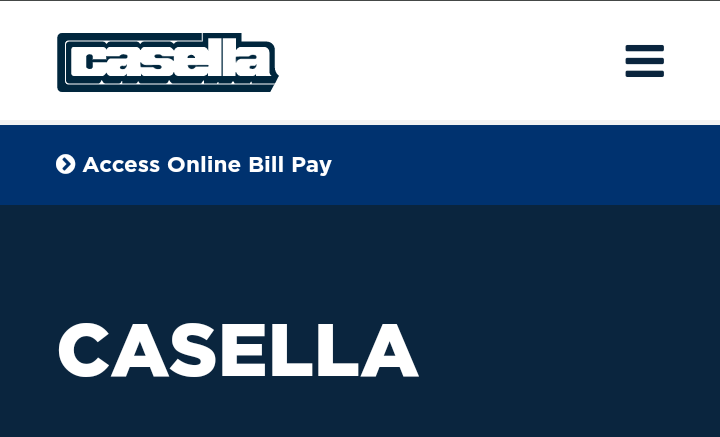Making Payment with Casella Bill Pay Online on epay.casella.com website
Table of Contents
Starting with one truck, Casella – a pickup & recycling – Waste System Inc. was founded in 1975 by Mr. Casella and his brother Douglas R. Casella.
Today the company has grown to more than 10,000 customer locations – including homes, small businesses, and organizations – across 40 states.
That is why they’ve made it easy for thousands of their customers to pay for their waste management bills online using ePay.casella.com.
And this post, I’m going to be showing you exactly how to make your Casella waste bill payment online using epay.casella.com.
I’ll talk about how to,
- Open an ePay.casella.com account
- Set up a one-time or recurring payment
- Cancel your Casell waste service bills
And more.
Let’s get started.
What Is ePay.casella.com
ePay.casella.com is an online portal to a site where Casella customers go to pay their waste management bills.
With a Casella ePay account, you can also manage your waste bill payment history and set up recurring payments.
Casella also hopes you can help save the environment by accepting electronic statements on your ePay account rather than being mailed to you on paper.
To get started you have to first enroll or sign up, but exciting users can just log in and make their payments.
However, note that you can also pay for your Casella waste bills via mail, by phone calls, and even in person.
But using the online payment system is a fast, reliable, and convenient process.
How To Create An Account On ePAY Casella.com
There are two ways to open a Casella ePay account.
You can simply use the link https://epay.casella.com, or visit their main site here.
In this guide, we’ll be using the website method because it is more convenient than typing that link every time.

- Visit the Casella official website. To do that, simply open your browser and type casella.com.
- Click on the “Access Online Bill Pay” option. You’ll find it on the top right corner of the homepage – just under the Casella logo. And you’ll be led to the ePay portal site.
- Click on the Enroll button in the New User Sign Up section.
- Enter your account number as shown on your Bill and your zip code in the form on the next page.
- Create a password for your account. Casella will also assign a user ID to you which will be used to sign up in the future.
About your account number, you should enter it in full without the dashes in between.
Once your account is up and running, it’s time to pay your waste bills.
How To Log In To Your Casella ePay Account
Please note that the user login page on the main Casella website is different from the one Casella ePay users need.
If you want to log in to your ePay account, you’ll have to use the Casella ePay Portal – the same one you used to open a payment account.
- Visit the Existing Users section in the Casella ePay Portal
- Enter your User ID
- Enter your Password
- Click on the Login button
Using the Casella ePay portal, you can change your password, recover your forgotten password, and cancel your Casella waste subscription using the ” De-Enroll” feature.
ePay.casella.com Online Portal Features
Once you’ve successfully logged in to your ePay account, there are many functionalities you’ll find in the portal.
Here are some of the main functions:
1. The Homepage
The homepage of your Casella ePay account has all the options for managing your waste bill Invoice/Statements and Collection Letters.
2. My Filed Bills
As the name implies, this section contains all your pending payments. This includes the overdue bills and the status of the ones you’ve paid for. According to Casella, some bills could take up to 48 hours to be updated.
3. My Payments
The My Payment section contains the history of all your Casella waste management bills. Here you can view all your invoices and sort them. The is also a search option for searching for any particular invoice.
4. My Profile
My Profile section has many functions. Here you can manage all your Casella services accounts. You can edit or add new bank or credit card details. You can also view your recurring payments and set up new ones.
5. Customer Care/Help
If you’re stuck, you can bill questions to Casella using the Customer Service section. Then there’s the Help section with lots of Frequently Asked Questions to help you get unstuck.
The Casella Mobile App
The Casella online ePay is not so mobile user-friendly, so Casella created an App for customers that use mobile phones.
You can install the app from Play or App Store.
The Casella app makes it easy to recycle your trash with features like real-time recycling guidance, recycling schedules, and collection notification.
How To Make One-Time Payment On ePay.casella.com
If you only want to make a one-time payment you can do so using the Casella ePay portal.
On the “Make a One-Time Payment” section click on the Pay Now button.
You’ll be required to choose the type of bill you want to pay for. Enter your customer number and Zip code, then hit submit.
Follow the onscreen information as stated by the site.
How To Set Up Recurring Payments on ePay.casella.com
You can set up recurring payments on your Casella ePay account using the My Profile option on the ePay portal.
The payment will be deducted from your credit card every month.
But you have to make sure you don’t have any outstanding bills before you set up a new one, as the older bills will be deducted before the new ones.
How To Cancel Your Casella Waste Service
Canceling your Casella waste service simply means deleting the account you have with them.
To cancel your Casella waste service:
- Open the Casella ePay portal
- On the Existing User section, Click on the De-Enroll button
- You’ll be able to provide your User ID, password, and reason for de-enrolling.
- Then click on De-Enroll
Conclusion
That’s it for paying your waste management bills using ePay.casella.com. As I said, you can also pay your bills in person, via mail, or by calling their customer service. It’s just that paying online is faster and more convenient. So have you tried paying your Casella bill using the ePay portal?
What was the experience like? Let me know your thoughts in the comments section.