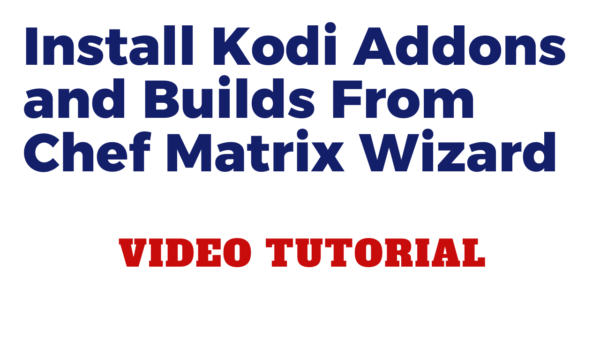Chef Matrix 19 Kodi Wizard
Table of Contents
In this video, you will learn how to install Kodi addons and builds from Chef Matrix 19 Kodi Wizard on firestick and other devices. However, I used Diggz xenon plus v8.1 build after installation.
So in other to install any of these addons or builds, you need to, first of all, install Diggz xenon plus v8.1 build.
Note: Read How to Install DIGGZ XENON PLUS V8.1 Kodi Build to get the Repository URL.
Watch the video below to learn How to Install Kodi Addons and Builds From Chef Matrix 19 Kodi Wizard
What is Chef Matrix 19 Kodi Wizard?
The Chef Matrix 19 Kodi Wizard is a third-party Kodi wizard that allows you to install other addons and repositories through its interface. It is one of the most popular wizards for Kodi and has been downloaded over one million times. The Chef Matrix Kodi Wizard is available for free from the Diggz repository.
If you are looking for a way to install new addons or repositories on your Kodi system, then Chef Matrix Kodi Wizard is the perfect solution. With just a few clicks, you can have access to hundreds of new addons and repositories.
Features of Chef Matrix 19 Kodi Wizard
The Chef Matrix Kodi Wizard has a lot of features that make it one of the most popular wizards for Kodi. Some of these features include:
– One-click installation of addons and repositories
– A huge selection of add-ons and repositories
– Easy-to-use interface
– Free to download and use
What is Kodi?
Kodi is a free and open-source media player application developed by the XBMC Foundation, a non-profit technology consortium. Kodi is available for multiple operating systems and hardware platforms, with a software interface designed to be used on televisions and remote controls.
It allows users to play and view most streaming media, such as videos, music, podcasts, and videos from the Internet, as well as all common digital media files from local and network storage media.
Kodi has been available since 2002, but it wasn’t until 2014 that it really started to gain popularity. In 2015 alone Kodi was downloaded over 25 million times! The main reason for its popularity is because of its versatility; Kodi can be used as a simple media player, or it can be turned into a fully-fledged home theatre system.
What is a VPN and its Importance
A VPN, or Virtual Private Network, is a private network that encrypts and transmits data while it travels from one place to another.
A VPN allows users to send and receive data across shared or public networks as if their computing devices were directly connected to the private network. Applications running on a user’s device, such as email clients, instant messaging applications, and even web browsers can be configured to use a VPN.
VPNs are most often used by corporations to protect sensitive data. When using a public Wi-Fi hotspot, for example, a user may connect his laptop to the hotspot’s wireless network and then connect to the Internet through the VPN.
This ensures that any data sent or received over the public network is encrypted and thus protected from eavesdroppers. In addition, VPNs can be used to bypass geo-restrictions and censorship. By connecting to a server in a different country, a user can access websites that may otherwise be blocked.
What is Kodi Skin?
Kodi skins are what give Kodi its distinctive look and feel. Skins can be used to change the layout of the main menu, the position of various buttons and menus, or even the way Kodi looks when you first start it up.
There are a few things to keep in mind when choosing a skin for Kodi. The first is that not all skins are compatible with all versions of Kodi. If you’re using an older version of Kodi, you might not be able to use some of the more popular skins.
Secondly, some skins are more resource-intensive than others. This means that they might slow down your system, or use up more battery if you’re using Kodi on a mobile device.
Finally, some skins simply don’t work well with certain types of hardware. If you’re using Kodi on a Raspberry Pi, for example, you might not be able to use a skin that requires a lot of processing power.