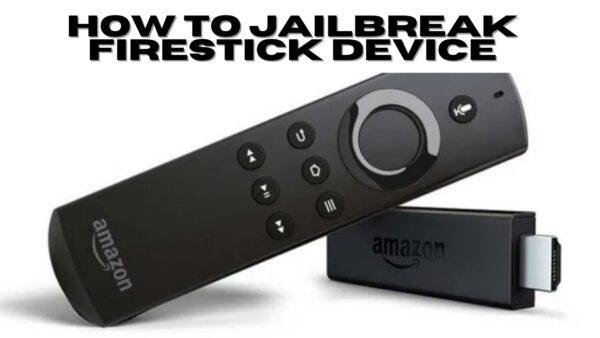In this guide, you will learn how to jailbreak firestick device. The steps are easy and simple to follow.
What is Amazon Firestick Device?
Table of Contents
The Amazon Firestick is a device that allows you to stream content from various online sources, including Netflix, Hulu, and Amazon Prime Video. The device plugs into your TV’s HDMI port and gives you access to a wide range of apps and channels. You can also use the Firestick to play games, listen to music, and more.
If you’re looking for a way to get more out of your TV, the Amazon Firestick is a great option. In this article, we’ll take a look at what the Firestick is, how it works, and some of the best features it has to offer.
Features of Amazon Firestick Device
The Firestick gives you access to over 500,000 movies and TV shows, including popular streaming apps like Netflix, Hulu, HBO NOW, and Prime Video. With Firestick, you can also enjoy free ad-supported channels like NBC News, ESPN, and more. Plus, the Firestick comes with a voice remote so you can easily search for your favorite content.
Here are some of the best features of the Amazon Firestick
-Easily stream your favorite movies and TV shows.
-Access to over 500,000 titles.
-Comes with a voice remote.
-Enjoy free ad-supported channels.
-Simple and easy-to-use interface.
Video Tutorial on How to Jailbreak Firestick Device
What is Amazon AppStore?
The Amazon AppStore is an online store developed and operated by Amazon. It was launched on March 22, 2011, as a direct competitor to Apple’s App Store. The store allows Android and Kindle Fire users to browse and download apps developed using the Android SDK and published through Amazon.
Amazon AppStore features a paid app of the day, offering one paid app for free daily. The store also features a “Free App of the Day” section, which offers one free app every day. Amazon AppStore has its virtual currency, called “Coins”, which can be used to purchase apps and in-app items. Coins can be earned by completing certain tasks, such as downloading featured apps or games.
As of July 2019, the Amazon AppStore has over 600,000 apps.
The Amazon AppStore is available in the United States, United Kingdom, Australia, Brazil, Canada, China, France, Germany, Italy, Spain, India, and so many other countries.
What is Downloader App on Firestick?
The Downloader app is one of the most essential apps you can get for your Firestick. It allows you to quickly and easily download files from the internet onto your device. Whether you’re downloading a new game, an update for an existing one, or just some media content, Downloader is the app you need.
There are a few different ways to install Downloader on your Firestick. The easiest way is to use the Amazon Appstore. Just search for “Downloader” and install it like any other app. Alternatively, you can side-load the app using a method like ADB Debugging or by installing it from a third-party source such as F-Droid.
Once you have Downloader installed, using it is simple. Just enter the URL of the file you want to download, and the app will take care of the rest. It’s a great way to get content onto your Firestick without having to go through the hassle of setting up a PC or laptop.
Is Jailbreaking a Firestick illegal?
The simple answer is no. Jailbreaking a Firestick is not illegal. The Amazon Fire TV Stick is a great streaming device that allows you to watch your favorite movies and TV shows. However, there are some limitations to the device. For example, you can only watch certain channels with a subscription.
Jailbreaking a Firestick simply means removing these limitations so that you can access more content. While it may seem like an attractive option, there are some risks involved with jailbreaking your device.
One of the biggest risks of jailbreaking a Firestick is that it voids your warranty with Amazon. This means that if anything goes wrong with your device, you will not be able to get support from Amazon. Additionally, jailbreaking a Firestick can also make your device more vulnerable to hacking.
What is vpn and why do you need it?
A VPN, or Virtual Private Network, is a technology that allows you to create a secure and encrypted connection over a less secure network, such as the Internet. It extends a private network across a public network, enabling users to send and receive data as if their devices were directly connected to the private network.
Here are some reasons why you might need a VPN
Privacy and security: A VPN encrypts your internet traffic, making it difficult for anyone to intercept and read your data. It protects your sensitive information from hackers, government surveillance, and other third-party entities. By connecting to a VPN server, you can browse the internet anonymously, as your IP address is masked.
Remote access: If you need to access resources or files on a private network while away from the physical location of that network, a VPN enables secure remote access. It allows you to connect to your company’s network, for example, and access internal resources such as files, printers, or databases as if you were on-site.
Bypassing censorship and geo-restrictions: In some countries, certain websites and online services may be restricted or censored. By using a VPN, you can bypass these restrictions and access blocked content. Additionally, VPNs can help you circumvent geo-restrictions imposed by streaming platforms or websites that limit access based on your location. By connecting to a VPN server in a different country, you can appear to be browsing from that location and access content that would otherwise be unavailable.
Public Wi-Fi security: When you connect to public Wi-Fi networks, such as those in coffee shops, airports, or hotels, your data can be vulnerable to interception. Using a VPN on public Wi-Fi encrypts your internet traffic, making it secure and protecting your sensitive information from potential hackers who might be lurking on the same network.
Anonymity and online freedom: VPNs can help protect your online activities and maintain your anonymity. They prevent your internet service provider (ISP), websites, and other entities from tracking your browsing habits and collecting data about you. VPNs also allow you to express your freedom of speech and access information without restrictions or fear of surveillance.
It’s important to note that while a VPN enhances your online security and privacy, it doesn’t make you completely invulnerable. It’s still crucial to practice good online hygiene, keep your devices updated, and be cautious about the websites and services you use.
Conclusion on How to Jailbreak Firestick Device
I hope this article has provided you with the steps on how to jailbreak firestick device and enjoy unlimited content. If you encounter issues, kindly drop a comment and I will attend to it.