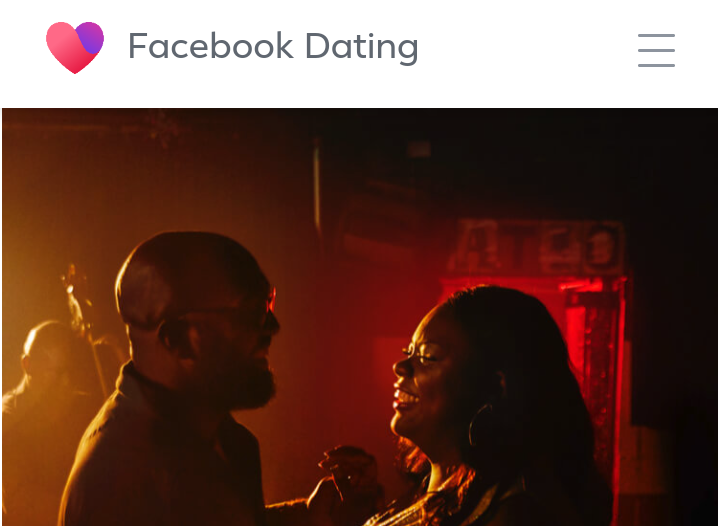Steps on How to Fix Facebook Dating Matches Not Showing
Table of Contents
If you discover that you can’t see some of your Facebook sat ing matches, know that you are not alone.
It always happens to many Facebook dating users, and different reasons can cause it.
The good news is that there are many methods for fixing this error, so you can start seeing your dating matches again.
In this Facebook dating guide, I’m going to show you why some of your Facebook dating matches are disappearing.
And some proven methods for fixing it.
Let’s begin.

Why Can’t I See My Matches on Facebook Dating?
A Quick Recap: The reason you can’t see your matches on Facebook dating is either because your app is outdated, you’re underage, your internet connection is poor, or your Facebook server is down.
Let’s see why.
Reason 1 – Outdated App
One possible culprit could be an outdated version of the Facebook Dating app.
Facebook regularly updates its app with new functionalities and sometimes removes old features.
This can cause some of the functions in your current Facebook application to stop working.
To ensure you’re using the latest version:
- Open the App Store or Google Play on your Android or iOS device.
- Look for the “Updates” page and check if there’s a new version available.
- Tap the “Update All” button or specifically update the Facebook app.
Reason 2 – Poor Internet Connection
If your internet connection is not strong, except that many features may not load – including your Facebook dating matches.
You check the strength of your internet connection using online apps like Google Internet Speed Test.
If it turns out that your internet connection is poor, here’s how to troubleshoot it:
- If you’re connected to Wi-Fi, disconnect and reconnect to establish a fresh connection.
- Consider switching to a Wi-Fi network if one is available, as it generally provides better stability than 5G or 4G networks.
Reason 3 – Underage
Facebook users under the age of 18 are not allowed to use the dating app.
If you manage to trick Facebook into opening a dating account, they’ll close it once they notice it.
And there is nothing you can do about it.
It’s in their policy to ensure that underage users are safe from potential adult content.
Once you hit 18, you can apply again and start dating 😉.
Reason 4 – Server Is Down
Sometimes Facebook servers may experience downtime, especially during maintenance.
This will cause their app to stop working, which automatically includes FB Dating.
Even if the app works, the usable features will be limited, which may be why you’re all to log in, but unable to your Facebook dating matches.
You know if “down server” is what you’re facing, use an online app like this to check, or simply go on Twitter to see if people are talking about it.
How to See Matches on Facebook Dating
Now that we’ve covered the reasons behind the issue, let’s explore some straightforward methods to fix it:
Method 1 – Update the Facebook Application
To ensure you’re using the most up-to-date Facebook app, follow these steps:
- Open the Facebook app on your Android or iOS device.
- Tap the three horizontal lines in the top-right corner to access the menu.
- Select “Settings & Privacy” and then “Settings.”
- Look for “Updates” and tap it.
- Update the Facebook app by selecting “Update All” or specifically updating the Facebook app if available.
Method 2 – Check the Internet Connection
If you’re still experiencing issues with Facebook Dating, try these steps to troubleshoot your internet connection:
- If you’re connected to Wi-Fi, check if the network is stable and reliable. Consider moving closer to the router if you’re experiencing a weak signal.
- If you’re using your mobile data, ensure that you have a strong cellular connection. You can check with your service provider for any network issues.
Method 3 – Enable Facebook App Notifications
Make sure you have enabled notifications for the Facebook app to ensure you receive alerts related to Facebook Dating. Here’s how to check and adjust your settings:
- Launch the Facebook app on your device.
- Tap the three horizontal lines to open the menu.
- Select “Settings & Privacy” and then “Settings.”
- Look for “Notifications” and tap it.
- Manage the Facebook Dating notifications to receive the alerts you want.
Method 4 – Clear Cache on Phone
Clearing the cache on your phone can help resolve any issues caused by corrupted data. Follow these steps to clear the cache:
- On your Android or iOS device, go to the Settings menu.
- Look for “Apps” or “Applications” and tap it.
- Find the Facebook app from the list of installed apps and select it.
- Tap on the “Storage” or “Storage & Cache” options.
- Choose “Clear Cache” to remove temporary files that might be causing the problem.
Method 5 – Restart the Device
Sometimes, a simple device restart can work wonders in resolving app issues. Here’s how to restart your device:
- Press and hold the power button on your Android or iOS device.
- A menu should appear on the screen.
- Tap on “Restart” or “Power off” and then turn it back on after a few seconds.
Method 6 – Uninstall and Reinstall Facebook App
If all else fails, uninstalling and reinstalling the Facebook app can often fix compatibility issues. Follow these steps to reinstall the app:
- On your Android or iOS device, find the Facebook app.
- Press and hold the app icon until an options menu appears.
- Select “Uninstall” or the corresponding option on your device.
- Visit the App Store or Google Play Store and download the Facebook app again.
- Log in to your account and check if the Facebook Dating feature is working correctly.
Final Word on How to Fix Facebook Dating Matches Not Showing
That’s it for fixing FB Dating matches not showing. In this guide, I’ve shown you some possible ways How to Fix Facebook Dating Matches Not Showing. And I recommended at least 6 steps for fixing it.
So next time this issue arises, you – hopefully – now know what to do to fix it. Have you tried to fix your Facebook dating app before? How did it go? I want to hear from you in the comment section.