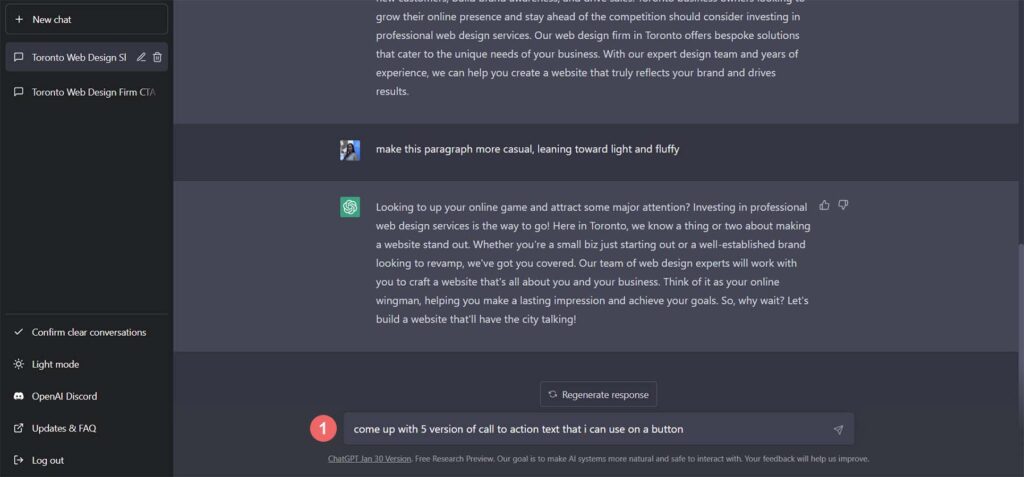How to build a Website with ChatGPT Overview
Table of Contents
According to Steve Jobs, “Technology is nothing. It’s crucial to believe that people are generally nice and intelligent and that, with the right tools, they can accomplish amazing things.
Making a website is now easier than ever before thanks to the advancement of new technologies that enable us to automate the procedure. A powerful tool that can help you create a website that is both useful and fascinating is ChatGPT. In this article, we’ll explain How to build a website with ChatGPT and go through its advantages and disadvantages.
What exactly is ChatGPT?
ChatGPT is a large language model developed by OpenAI, based on the GPT-3.5 architecture. It is an AI-powered conversational agent designed to understand natural language and provide human-like responses to users’ queries and prompts.
ChatGPT has been trained on a vast amount of text data from the internet and can generate a wide range of outputs, including text, images, and even code. Its capabilities include language translation, content generation, and answering questions on a wide range of topics.
As a conversational agent, ChatGPT can interact with users in natural language and provide personalized responses based on their input. It can be used for a variety of applications, such as customer service, personal assistants, and chatbots.
Step-by-step instructions on How to build a website with ChatGPT
Step 1. Choose a website builder:
Selecting a website builder that integrates with ChatGPT is the first step in creating a website with this tool. There are numerous website builders available, including Squarespace, Wix, and WordPress. Create a new project or website and log into your account after selecting a website builder.
Step2. Install the ChatGPT Plugin:
The ChatGPT plugin has to be installed next. Typically, you may do this through the plugin or add-on store of the website builder. Install and activate the ChatGPT plugin on your website after you’ve found it.
Step 3. Create a Chatbot: You may now begin building your chatbot after installing the ChatGPT plugin. You may accomplish this by logging into the ChatGPT dashboard and designing the conversation flow of your chatbot using the drag-and-drop interface. To make your chatbot more interesting and entertaining, you may also give it personality features and unique responses.
Step 4. Customize the Chatbot’s Appearance: After building your chatbot, you can alter its design to fit the branding of your website. To make the chatbot appear more visually appealing, you can alter its avatar, color scheme, and typeface.
Step 5. Test the chatbot:
It’s time to try out your chatbot after tweaking its appearance. You can test the chatbot’s functionality by previewing your website and engaging with it to see how it responds to various scenarios and questions.
6th step: start the chatbot
It’s time to launch your chatbot on your website if you’re satisfied with how it’s performing. You can accomplish this by making sure the ChatGPT plugin is turned on and that your chatbot is configured to appear on the pages or parts of your website.
Step 7. Evaluate and improve the Chatbot:
It’s crucial to keep track of your chatbot’s performance once it is life on your website and to continually improve it. To monitor the efficacy of your chatbot and make any adjustments, use analytics tools.
Congratulations! With ChatGPT, you have successfully established a website and a chatbot that is both interesting and educational. Observe how your website visitors are astounded by your cutting-edge technology and commanding chatbot as you sit back and relax.
Read also: Best Kodi Builds For Nexus 20: April 2023 – No Buffering
Pros and Cons of Using ChatGPT to Design a Website
Pros:
- Increased user satisfaction
- Cost-effective
Cons:
- Few possibilities for customization
- Risk of incorrect or unclear chatbot responses
- Using technology from outside parties too frequently Potential privacy issues
- Limited ability to influence chatbot behavior
Before deciding whether to move forward, it’s crucial to balance the advantages of using ChatGPT to construct websites against any potential disadvantages. You may decide whether this strategy is best for your website and business by carefully weighing its advantages and disadvantages.
Final Thoughts on How to build a website with ChatGPT
ChatGPT is an excellent tool for building a website for your business. It’s easy to use, has a wide variety of customizable templates, and offers a range of tools and widgets to help you create a professional-looking site. Whether you are new to website building or just looking for a more efficient way to create a site, ChatGPT is definitely worth considering. Give it a try and see how it can help take your business to the next level.
Read also: Troypoints Best Kodi Builds For Firestick 2023 Still Working
Frequently Asked Questions (FAQs)
How do I include ChatGPT on my website?
A: Adding ChatGPT to your website is typically a simple procedure. Step-by-step instructions are available for connecting your ChatGPT chatbot to your website from the majority of website builders. This often entails using an integration tool offered by the website builder or copying and pasting a code snippet into the HTML of your website. Additionally, certain website builders could include plugins or add-ons that make integrating ChatGPT into your website even simpler.
If you use ChatGPT, will Google penalize your website?
A: No, employing ChatGPT on your website won’t subject you to any Google penalty. In reality, ChatGPT can enhance the user experience on your website by giving users a personalized and interactive feature. However, it’s crucial to make sure your ChatGPT chatbot is properly built and has no adverse effects on the functionality or user experience of your website. You shouldn’t have to be concerned about any negative effects from Google as long as you adhere to best practices and use ChatGPT appropriately.