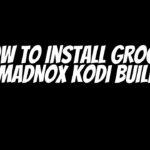Jizz Planet Kodi Addon
Table of Contents
In this guide, you will learn how to install Jizz Planet Kodi Addon on different devices such as firestick, Android and Xbox.
Jizz Planet is a new addon that offers +18 content. This addon works on different devices and pulls streamable links from different +18 sources. It allows you to stream content in HD video quality with less buffering.
Legal Disclaimer: Sleekytech.com is not and will never be responsible for any illegal activity that may occur when using these apps, services or content – including but not limited to legal issues arising from their use in violation of copyright law (or other applicable intellectual property laws). Use at your own risk! The tutorials are purely educational; however, we cannot guarantee 100% legality as it varies by region due to unconfirmed licensing agreements between various streaming providers which could affect what’s available on the marketplace depending if they have authorization rights there compared to others who don’t hold such licenses across all regions where end-users live. Users should research every single app/service before installing them just like you would look into something reputable before purchasing its product locally whether goods comply.
How to Install +18 Jizz Planet Kodi Addon
Step 1. Open Kodi> Settings > system > addons > and click on Unknown sources. On the dialoge box that will appear, select YES.
Step 2. Now, go back to the home screen and click on Setting > file manager > add source and then select <None> and enter the source URL: https://team-crew.github.io and click OK.
Step 3. Now, select a name for the media source and then select OK
Step 4. Return to the home screen and click on Settings > addons > install from zip file > Yes > select the name you saved the media source > repository.thecrew-0.3.zip” OK.
Step 5. Wait for the “The Crew Wizard installed” notification.
Step 6. Select Install from repository > The CREW repo > Video addon > Cumination +18 addon > Wait for the installation to complete.
What is Kodi?
Kodi is a piece of software that lets you play your music, movies, and TV shows. It can be installed on a computer, phone, or set-top box. Kodi is open-source and free to use. You can find add-ons for Kodi that let you stream content from services like Netflix, Hulu, and Amazon Prime. You can also use Kodi to watch live TV channels from around the world.
Kodi is a great way to keep up with your favorite shows when you’re on the go. You can install it on your phone or tablet and take it with you wherever you go. Kodi also works well on devices like the Raspberry Pi or Nvidia Shield TV. These devices are small and affordable, making them a perfect choice for Kodi fans.
What is Kodi Addon?
Kodi Addon is a feature that allows you to stream your favorite TV shows, movies, sports, and other content for free. This software has no advertisements or costs whatsoever. You just need to download it on the device of your choice to get started. It works across all kinds of devices including PC’s Mac OS X & Linux etc., Android mobiles/TV Boxes, iOS devices like iPhone & iPad (jailbroken), Raspberry Pi media players as well as Fire TV Stick among others.
Features of Kodi
– Kodi is a versatile program that can be used for streaming movies and tv shows, as well as listening to music.
– Kodi has an easy-to-use interface that makes it simple to find your favorite content.
– Kodi also allows you to customize your experience by downloading different add-ons.
– Addons allow you to stream content from all over the internet, including movies and tv shows that are not available in your country.
– Kodi is also great for sports fans, as it allows you to watch live sporting events and highlights.
Pros of Using Kodi
– Kodi is an open-source software that can be installed on a variety of devices
– Kodi has a large user base and community support
– Kodi is regularly updated with new features and bug fixes
– Kodi is free to use without any restrictions.
Cons of Using Kodi
– Kodi is not always legal. Depending on what add-ons you use, you may be streaming content illegally.
– Kodi can be a security risk. There are a number of add-ons that can give hackers access to your device.
– Kodi can be slow and glitchy. If you don’t have a good internet connection, Kodi can be very frustrating to use.
Why use Kodi With a VPN?
There are a few reasons why you might want to use Kodi with a VPN. First, using a VPN will keep your identity and activity private. This is especially important if you’re streaming copyrighted content or accessing blocked content in your region. A VPN will also help protect you from cybercrime and hackers when using Kodi. Finally, a VPN can help improve your streaming experience by giving you faster speeds and more reliable connections.