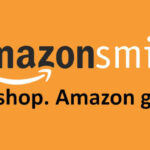In this article, we are going to explain to you how to transfer songs from audiomack to phone. It features a vast collection of songs from various genres, including hip-hop, R&B, electronic, and more.
Audiomack is a popular online platform for streaming and downloading music. While Audiomack offers an excellent user experience, it does not provide a built-in download option for its users. That’s where an Audiomack downloader comes in handy. Although Audiomack doesn’t automatically save downloaded songs to your device, there is a way to do it, and I’ll be showing you a tutorial on it.
However, sometimes one wants more than just listening to any downloaded songs directly from the app; at times you might want to share the downloaded song with a friend or move it to another device. An Audiomack downloader is a tool that allows you to download music tracks and playlists from the Audiomack website to your local device.
With a reliable Audiomack downloader, you can enjoy your favorite songs offline, without any restrictions or limitations. Some Audiomack downloaders are available as browser extensions or desktop software, while others are web-based tools.
However, it is essential to note that downloading music from Audiomack may violate copyright laws, and it is always best to ensure that you have the necessary permissions before downloading any content.
How to Transfer Songs From Audiomack to Phone
Table of Contents
Transferring songs from Audiomack to your phone is a straightforward process. However, it may vary depending on your device’s operating system.
Although it doesn’t take much to complete this tutorial, you will need an additional application to do so.
Make sure Audiomack is installed on your Android device and that you have downloaded any songs from the app before continuing. Another app we’ll be using is the X-plore app for Android, which can be downloaded from the Google Play Store. So with that said, let’s get started.
Here are some general steps to follow on how to transfer songs from audiomack to phone:
For Android Devices:
- Download an Audiomack downloader app, such as the Audiomack Downloader for Android or the iMusic app from the Google Play Store.
- Open the Audiomack downloader app and sign in to your Audiomack account.
- Search for the songs or playlists you want to download and click on the download button.
- The downloaded songs will be saved in the app’s library.
- To transfer the songs to your phone’s music library, open the File Manager app and navigate to the downloaded files’ location.
- Select the files you want to transfer and copy or move them to your phone’s music folder.
For iPhone Devices:
- Download a file manager app such as Documents by Readdle or FileMaster from the App Store.
- Open the Audiomack website in the file manager’s built-in browser and sign in to your Audiomack account.
- Search for the songs or playlists you want to download and click on the download button.
- The downloaded songs will be saved in the file manager’s Downloads folder.
- To transfer the songs to your phone’s music library, open the file manager app and navigate to the Downloads folder.
- Select the files you want to transfer and move them to your phone’s music folder.
Note: It is essential to ensure that you have the necessary permissions before downloading any content from Audiomack, as it may violate copyright laws.
Read also: Is Pcgamestorrents Website safe? Read this Review!
Best Audiomack Downloader
Here are some popular Audiomack downloaders that are reliable and easy to use:
iMusic
This is a popular Audiomack downloader available for both Windows and Mac users. It supports batch downloading, allowing you to download multiple tracks simultaneously.
Allavsoft
This is another reliable Audiomack downloader that supports multiple audio and video formats. It is available for both Windows and Mac users.
Audiomack Downloader Chrome Extension
This is a browser extension that allows you to download tracks directly from Audiomack’s website. It is easy to use and does not require any additional software installation.
AudiomacktoMP3 – This is a web-based tool that allows you to convert and download Audiomack tracks in MP3 format. It is free and straightforward to use.
Remember to check the legal status of the tracks you want to download before using any Audiomack downloader, as downloading copyrighted content may be illegal in your country.
Conclusion on transfer songs from audiomack to phone
An Audiomack downloader is a tool that allows you to download music tracks and playlists from the Audiomack website to your local device.
With a reliable Audiomack downloader, you can enjoy your favorite songs offline, without any restrictions or limitations. When choosing an Audiomack downloader, it is essential to select a reliable and safe tool to ensure that you do not expose your device to security threats or download illegal content.
Always check the legal status of the tracks you want to download before using any Audiomack downloader, as downloading copyrighted content may be illegal in your country. An Audiomack downloader can enhance your music streaming and listening experience, allowing you to enjoy your favorite tracks anytime, anywhere, even when you don’t have access to the internet.
Reach out to sleekytech for more information and if you have questions kindly leave a comment below.