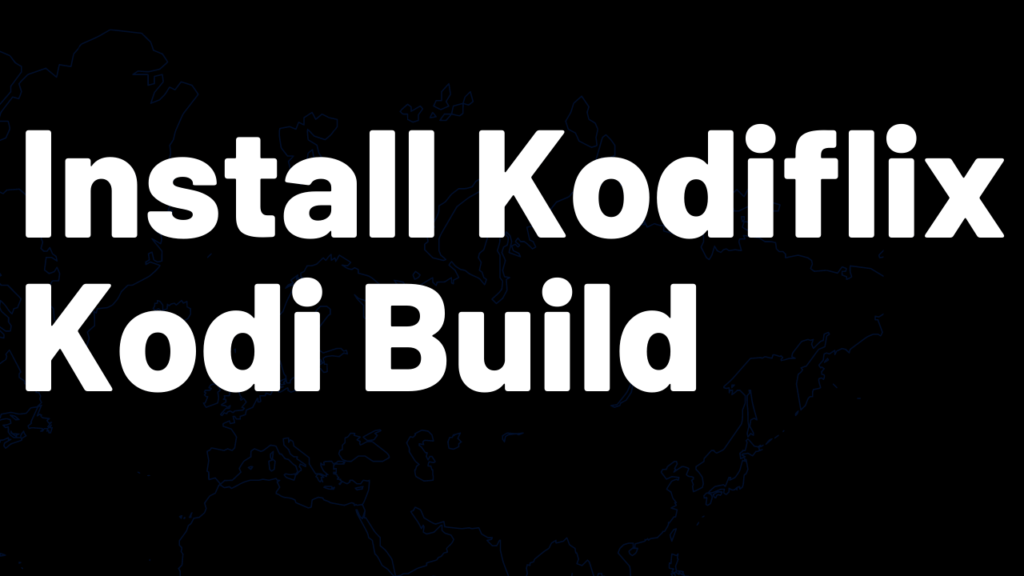Kodiflix Build
Table of Contents
In this guide, you will learn How to Install Kodiflix Build on firestick, windows, and Android devices.
Kodiflix is a Kodi build that has been designed to provide users with an easy way to install and use the best Kodi add-ons. The Kodiflix build is available for both Kodi 18 Leia and Kodi 19.4 Matrix, and it can be installed on a wide range of devices, including Android TV boxes, Fire TVs, and Windows PCs.
The Kodiflix build includes a number of popular Kodi add-ons, including Exodus Redux, Covenant, Bennu, Bob Unleashed, and more. It also includes a custom home screen that provides quick access to your favorite content.
If you’re looking for an easy way to install the best Kodi add-ons, the Kodiflix build is a great option.
Features of KodiFlix Build
-Includes popular Kodi add-ons such as Exodus Redux, Covenant, Bennu, and Bob Unleashed
-Custom home screen provides quick access to your favorite content
-Can be installed on a wide range of devices, including Android TV boxes, Fire TVs, and Windows PCs
-Available for Kodi 18 Leia and Kodi 19 Matrix versions.
How to Install Kodiflix Build
Step 1. Launch Kodi and scroll up and click on the settings icon.
Step 2. On the settings menu, click on add-ons and navigate rightwards to Unknown Sources and click on it. Select YES and on the dialogue box that will come out.
Step 3. Return to the home screen and click on the settings icon and then click on file manager.
Step 4. On the file manager menu, click on Add Source and then select <None>.
Step 5. Enter the repository URL: https://team-crew.github.io/ and click OK. Click on the name field and enter any name for the media source.
Step 6. Return to the home screen > settings icon > addons > install from zip file > click YES on the dialogue box that will appear.
Step 7. Next, click on the name you chose in Step 5 and click on repository.thecrew-0.3.4.zip and click OK.
Step 8. Next, wait for the crew addon installed notification and then click on install from the repository.
Step 9. Click on The Crew Repo > Program add-ons and click on The Crew Wizard and the new window, scroll down, and select Install.
Step 10. Wait for the addon installed notification and then click on DISMISS on the dialogue box that will appear. Next, select the build menu, and on the new window, click on BUILDS. Now, scroll down and click on Kodiflix build on the list of builds that will appear.
What is Kodi?
Kodi is a software application that provides access to streaming content, including videos, music, and pictures. Kodi is available on a variety of devices, including desktop computers, smartphones, tablets, and set-top boxes. Kodi can be used to play local content stored on the device or to access content from online streaming services. Kodi also includes features for managing and organizing media files.
Kodi was created in 2002 as a media player for the Xbox game console. The software was later ported to other platforms, including Windows, macOS, Android, and iOS. In 2014, is the XBMC Foundation (the organization behind Kodi) rebranded the software as Kodi. Today, Kodi is one of the most popular media players available.
Kodi can be used to access a variety of content, including videos from online streaming services like Netflix and Hulu, music from streaming services like Spotify and Apple Music, and pictures from online photo services like Flickr and 500px. Kodi also includes support for streaming local content stored on the device or a home network.
Kodi includes several features for managing and organizing media files. The software includes a library feature that allows users to create custom collections of media files. Kodi also includes support for tagging media files with metadata such as artist, album, and genre information. This information can be used to create customized playlists or to find specific content quickly.
Kodi is available on a wide range of devices, including desktop computers, smartphones, tablets, and set-top boxes. The software is free and open-source, meaning that it can be modified and customized by anyone. Kodi is a popular choice for media players because it provides a wealth of features and flexibility.
Latest Kodi 19.4 Builds Still Working
What is Kodi Build?
A Kodi build is a collection of add-ons and settings that are pre-configured to work together. Kodi builds can be used to quickly set up a Kodi installation with all of the desired features. There are many different builds available, each with its own set of add-ons and settings.
Kodi builds are popular because they allow users to quickly and easily configure their Kodi installation for their specific needs. The available builds vary in size, features, and layout, so users can find one that fits their needs. Additionally, most builds are updated regularly, so users can keep up with the latest changes and additions to the Kodi ecosystem.
Kodi builds are not affiliated with the XBMC Foundation or Kodi project. They are created and maintained by third-party developers. Users should be careful when installing builds, as some of them may contain malware or other unwanted software.
What is Kodi Addon?
A Kodi addon is a plugin that provides additional functionality to Kodi. Addons can provide access to streaming content, including videos, music, and pictures. They can also provide additional features or functionality, such as live TV streaming or weather information.
Kodi add-ons are created by third-party developers and are not affiliated with the XBMC Foundation or Kodi project. Addons can be installed from a variety of sources, including official repositories and unofficial repositories.
Some add-ons may contain malware or other unwanted software. users should be careful when installing addons from unknown sources.
What is Kodi Repository?
A Kodi repository is a collection of add-ons that can be installed on Kodi. Repositories are organized into categories called “add-ons channels.” There are many different repositories available, each with its own set of add-ons.
Kodi repositories are popular because they allow users to easily find and install add-ons. The repositories are sorted into categories, making it easy to find the addon you are looking for. Additionally, repositories are updated regularly, so users can keep up with the latest changes and additions to the Kodi ecosystem.
Kodi repositories are not affiliated with the XBMC Foundation or Kodi project. They are created and maintained by third-party developers. Users should be careful when installing addons from unknown sources.
What is Kodi Skin?
A Kodi skin is a graphical interface that controls how Kodi looks and works. There are many different skins available, each with its own set of features and layout.
Kodi skins are popular because they allow users to customize their Kodi installation. Skins can change the appearance of Kodi, as well as the layout and functionality of the menus and icons. Additionally, skins can be updated to add new features or keep up with the latest changes in the Kodi ecosystem.
Kodi skins are not affiliated with the XBMC Foundation or Kodi project. They are created and maintained by third-party developers. Users should be careful when installing skins from unknown sources.
What is a Kodi Box?
A Kodi box is a device that runs the Kodi software. It can be installed on a wide range of devices, including desktop computers, smartphones, tablets, and set-top boxes. Kodi boxes are popular because they allow users to watch streaming content on their TV.