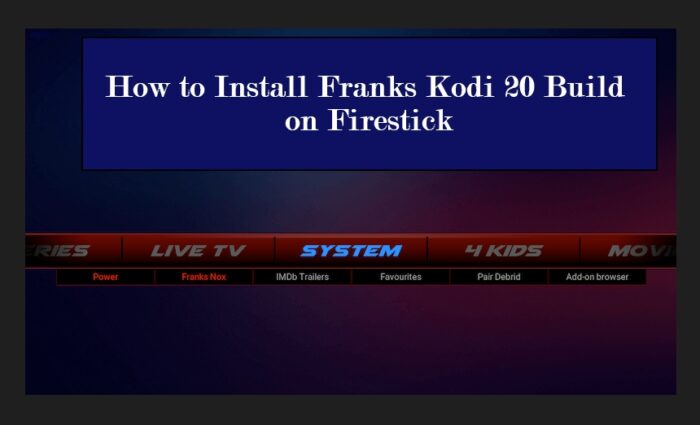Franks Kodi 20 Build Overview
Table of Contents
Franks Kodi 20 Build is a customized version of the Kodi media player software, which includes pre-installed add-ons and customization options. This build is designed to enhance the user’s media experience by providing a sleek and user-friendly interface with a variety of pre-installed add-ons for streaming movies, TV shows, live TV, sports, and other content.
How to install Franks Kodi 20 Build
To install Frank’s Kodi 20 Build, follow these steps:
- Open Kodi and click on the gear icon (settings) at the top left corner of the home screen.
- Click on “File Manager” from the list of options.
- Click on “Add Source” and then click on the “None” option.
- Type in the following URL: http://franksbuild.club/repo and click “OK”.
- Name the media source “Frank’s Build” and click “OK”.
- Go back to the Kodi home screen and click on “Add-ons”.
- Click on the open box icon at the top left corner of the screen.
- Click on “Install from zip file” and then select “Frank’s Build”.
- Click on “repository.FranksWizard-x.x.x.zip” and wait for the add-on installed notification.
- Click on “Install from repository” and select “Franks Wizard Repository”.
- Click on “Program add-ons” and select “Franks Wizard”.
- Click on “Builds” and select “Franks Kodi 20 Build”.
- Click on “Install” and wait for the installation to complete.
- Once the installation is complete, Kodi will close and restart with Frank’s Kodi 20 Build installed.
Please note that the installation process may vary slightly depending on the version of Kodi you are using.
What is kodi?
Kodi is a free and open-source media player software application developed by the XBMC Foundation. It allows users to stream and play media content such as music, videos, and photos from various sources including the internet, local storage, and network-attached storage (NAS). Kodi can be installed on a wide range of devices including smartphones, tablets, computers, and streaming devices.
Kodi Addons
One of the most popular features of Kodi is the ability to add third-party add-ons to the platform. Addons are software components that can be installed on Kodi to provide additional functionality such as access to streaming services, customization options, and more. These Kodi add-ons can be installed from various repositories or directly downloaded from the internet.
Kodi addons are available in different categories such as video addons, music addons, program addons, and more. Video addons provide access to a wide range of streaming services including Netflix, Hulu, Amazon Prime Video, and more. Music addons provide access to music streaming services such as Spotify, Pandora, and others. Program addons provide additional functionality such as backup and maintenance tools, system monitoring, and more.
Kodi Builds
Another popular feature of Kodi is the ability to install pre-configured builds. Kodi builds are pre-configured setups that include addons, settings, and customizations. They provide an easy and quick way to get started with Kodi without the need for manual configuration.
Best Kodi builds are available in different categories such as lightweight builds, fully-loaded builds, and more. Lightweight builds are designed for low-end devices and provide a simple and lightweight setup. Fully-loaded kodi builds, on the other hand, include a large number of add-ons and customizations, providing a complete media center experience. Switch to the block editor