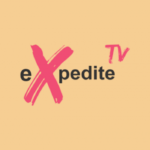Best FREE IPTV for FireStick & Android
Table of Contents
IPTV, or Internet Protocol Television, has gained significant popularity in recent years, offering users a convenient and cost-effective way to access a wide variety of TV channels and on-demand content. When it comes to streaming IPTV on Firestick, there are numerous options available, including both paid and free apps. In this article, we will explore the best free IPTV for Firestick, along with installation tips and recommendations.
IPTV allows users to stream television content through an internet connection, eliminating the need for traditional cable or satellite TV subscriptions. This technology has revolutionized the way we consume media, offering greater flexibility and a vast selection of channels and shows. Firestick, a popular streaming device powered by Amazon, provides an excellent platform for enjoying IPTV services.
What is IPTV?
IPTV is a system that delivers television content over an internet protocol network. Unlike traditional broadcast methods, IPTV uses internet connections to stream media, allowing users to access their favorite TV shows, movies, and live channels on various devices, including Firestick. This technology provides an interactive and personalized viewing experience, with features like on-demand content, electronic program guides, and more.
Benefits of IPTV on Firestick
Using IPTV on Firestick offers several advantages for users looking to enhance their entertainment experience. Let’s explore some of the key benefits:
Convenience and Flexibility: With IPTV on Firestick, you have the freedom to watch your favorite shows and movies whenever and wherever you want. Whether you’re at home or traveling, as long as you have an internet connection, you can access your IPTV service on your Firestick device.
Wide Range of Content: IPTV services provide a vast array of channels and content options, including live TV, movies, TV series, documentaries, and more. You can customize your channel lineup according to your preferences, ensuring that you always have access to the content you love.
Cost Savings: By opting for free IPTV apps on Firestick, you can significantly reduce your monthly entertainment expenses. Instead of paying for expensive cable or satellite subscriptions, these apps offer a cost-effective alternative without compromising on quality.

Top 5 Best Free IPTV for Firestick
Xumo: Xumo is a popular free IPTV app that offers a diverse range of live channels and on-demand content. With a user-friendly interface and a comprehensive channel lineup, Xumo provides a seamless streaming experience on Firestick.
Pluto TV: Pluto TV is another top-rated free IPTV app for Firestick, featuring over 250 channels across various genres. From news and sports to movies and lifestyle, Pluto TV covers a wide range of content, ensuring there’s something for everyone.
Tubi: Tubi is a free streaming service that provides access to a vast library of movies and TV shows. With thousands of titles to choose from, Tubi offers an impressive collection of entertainment options, making it an excellent choice for Firestick users.
Crackle: Crackle is a free streaming platform known for its extensive collection of movies, TV series, and original programming. With Crackle on Firestick, you can enjoy a diverse range of content without any subscription fees.
Mobdro: Mobdro is a popular IPTV app that specializes in live TV channels from around the world. With a simple interface and a wide selection of channels, Mobdro is a great option for Firestick users looking for live-streaming content.
How to Install IPTV Apps on Firestick
To install IPTV apps on Firestick, follow these simple steps:
Enabling Apps from Unknown Sources: Before you can install third-party apps, you need to enable the installation from unknown sources in the Firestick settings. Go to “Settings” > “My Fire TV” > “Developer Options” and turn on “Apps from Unknown Sources.”
Downloading and Installing the Apps: Once you have enabled unknown sources, you can proceed with downloading and installing the IPTV apps of your choice. Open the Amazon Appstore or use a web browser to search for the app you want to install. Select the app and click on “Download” or “Get” to initiate the installation process. Once installed, the app will appear in your Firestick’s app library.
Tips for Using Free IPTV on Firestick
To ensure a smooth and enjoyable experience with free IPTV apps on Firestick, consider the following tips:
Stable Internet Connection: IPTV requires a stable and reliable internet connection for uninterrupted streaming. Make sure your Firestick is connected to a high-speed internet network to avoid buffering or interruptions.
Managing App Permissions: Some IPTV apps may require certain permissions to function correctly. Review the app permissions and grant access only to the necessary features, ensuring your privacy and security.
Updating Apps Regularly: Developers frequently release updates to improve app performance and fix any bugs or security issues. Keep your IPTV apps up to date by regularly checking for updates in the Amazon Appstore or the respective app’s official website.
Conclusion on Best Free IPTV For Firestick
Free IPTV apps for Firestick offer an excellent way to access a wide range of TV channels and on-demand content without breaking the bank. With the convenience, flexibility, and cost savings they provide, IPTV apps have become increasingly popular among streaming enthusiasts. By following the installation tips and utilizing the recommended apps mentioned in this article, you can enjoy a seamless IPTV experience on your Firestick device.
FAQs
Q1. Are these free IPTV apps legal to use?
A1. Yes, the mentioned free IPTV apps are legal to use as they provide content from licensed sources. However, it’s essential to ensure that you are using legitimate versions of the apps downloaded from reputable sources.
Q2. Can I use these IPTV apps outside of the United States?
A2. Yes, most IPTV apps mentioned in this article offer content from various regions, making them accessible internationally. However, the availability of specific channels or content may vary depending on your location.
Q3. Are there any subscription fees associated with these free IPTV apps?
A3. No, the mentioned IPTV apps are entirely free to use and do not require any subscription fees. However, they may include ads to support the free service.
Q4. Can I record shows or movies using these apps?
A4. The ability to record shows or movies depends on the specific IPTV app you are using. Some apps may offer recording functionality, while others may not. Check the features and capabilities of each app to determine if the recording is supported.
Q5. How often should I update my IPTV apps?
A5. It is recommended to check for updates regularly and install them as they become available. App updates often include bug fixes, performance improvements, and new features, ensuring a better user experience.