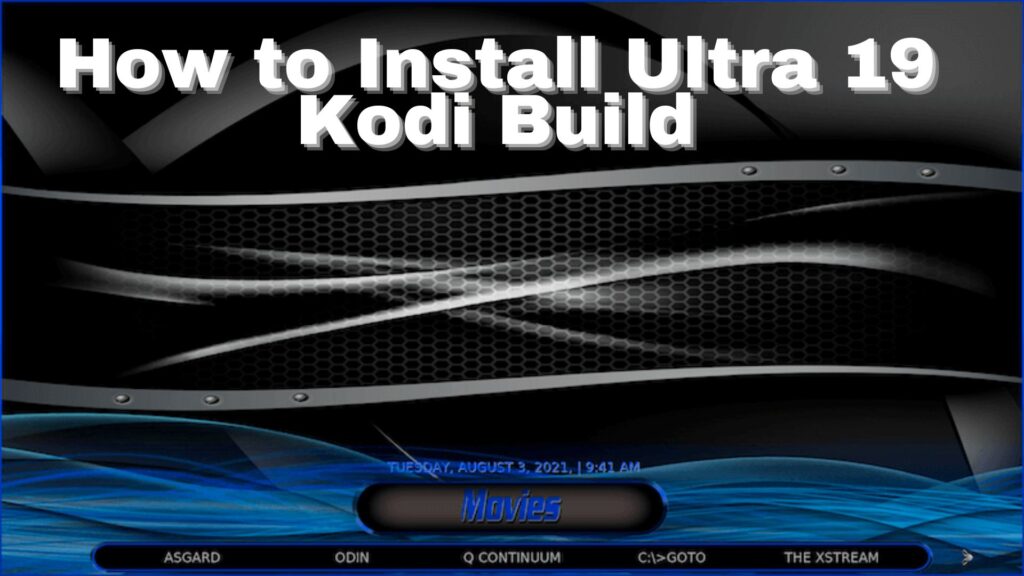In this article, you will learn how to install Ultra 19 Kodi Build on firestick and window devices.
Ultra 19 Kodi Build
Table of Contents
Ultra 19 Kodi Build is one of the most comprehensive and feature-filled Kodi builds available. It contains a massive amount of add-ons and repositories, all pre-configured and ready to use. The build is regularly updated with the latest versions of each add-on, ensuring that you always have access to the newest content.
One of the best things about Ultra 19 Kodi Build is its wide range of customization options. You can change almost everything about the build, from the skin to the color scheme. This makes it easy to personalize your experience and make it look exactly how you want it to.
If you’re looking for a Kodi build that has everything you could possibly want, then Ultra 19 is definitely worth checking out. It’s one of the most popular builds available, and for good reason. Give it a try today and see what all the fuss is about!
Video Tutorial on How to Install Ultra 19 Kodi Build
What is Kodi?
Kodi is a free and open source media player software application. It is available for multiple operating systems and hardware platforms, with a software package that allows users to play and view most streaming media, such as videos, music, podcasts, and videos from the internet, as well as all common digital media files from local storage media.
Kodi also features its own integrated programming language that allows users to create their own extensions to the software.
Why Use Kodi With a VPN?
There are numerous reasons to use Kodi with a VPN. Perhaps the most important reason is privacy. When you connect to the internet through a VPN, your traffic is encrypted. This means that your ISP (or anyone else) cannot see what you are doing online. This is important for Kodi users because ISPs often throttle or even block traffic to and from known Kodi repositories. By using a VPN, you can bypass these restrictions and access all of the content that Kodi has to offer.
Another reason to use a VPN with Kodi is for security. When you connect to the internet through a VPN, your traffic is routed through a secure tunnel. This tunnel protects your data from being intercepted by hackers or other malicious actors. This is especially important if you are using Kodi with unsecure repositories or add-ons.
Finally, using a VPN can help you to access content that is geo-locked. This means that certain content is only available in certain countries. By connecting to a VPN server in another country, you can bypass these restrictions and access all of the content that Kodi has to offer.
Whether you are concerned about privacy, security, or simply want to access more content, using Kodi with a VPN is a good idea.