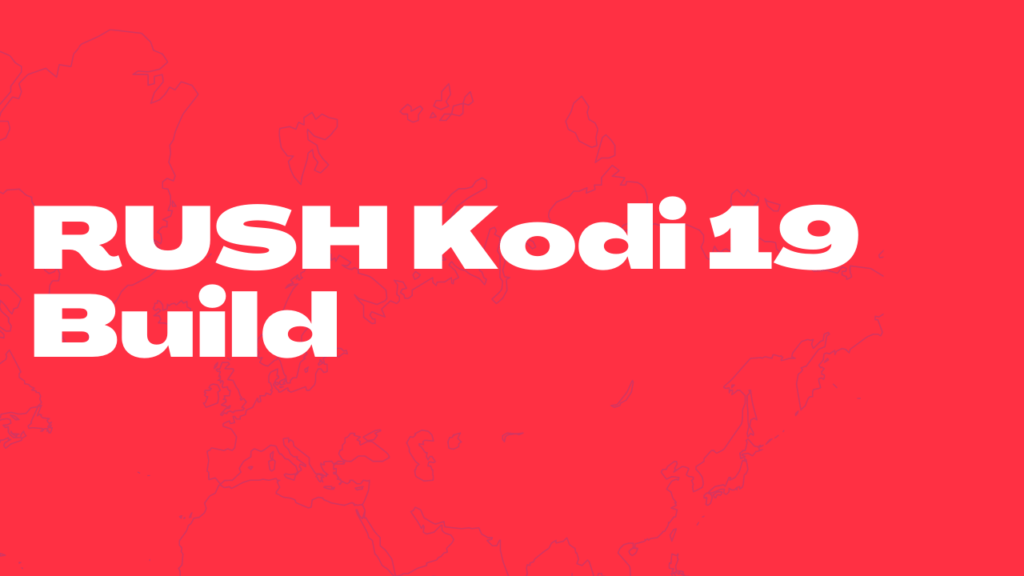In this guide, you will learn How to Install RUSH Kodi 19 Build on firestick, android, and windows devices.
What is RUSH Kodi 19 Build?
Table of Contents
RUSH Kodi 19 Build is the latest build for Kodi 19 and upwards. It is a very fast and lightweight build that is perfect for low-powered devices such as the Fire TV Stick.
RUSH Kodi 19 Build also has a lot of great features such as an easy-to-use interface, pre-installed add-ons, and much more. If you are looking for a fast and lightweight build for Kodi 19, then RUSH Kodi 19 Build is worth checking out.
Major Features of RUSH Kodi 19 Build on Firestick
-Easy to use interface
-Pre-installed add-ons
-Fast and lightweight
-Perfect for low-powered devices
What are the benefits of using RUSH Kodi 19 Build on Firestick?
RUSH Kodi 19 Build is perfect for low-powered devices as it doesn’t require much processing power to run smoothly. This makes it an ideal choice for devices such as the Fire TV Stick.
What is Kodi?
Kodi is a free, open-source software application that allows users to play and view most streaming media, such as videos, music, podcasts, and videos from the internet.
It is available for multiple operating systems and hardware platforms, with a software interface for each. Kodi is highly customizable through the use of add-ons that can be installed from both official and third-party repositories.
Kodi has been a controversial topic as of late due to its perceived association with piracy. However, it should be noted that Kodi itself is not illegal.
Rather, it is the unauthorized streaming of copyrighted content through Kodi that can land users in hot water. In other words, you can use Kodi perfectly legally by only streaming content that you have the right to.
There are many ways to get content onto Kodi, such as by installing “add-ons”. Add-ons are essentially mini-apps that allow you to do things like watch YouTube videos or listen to Pandora Radio within Kodi.
Some add-ons provide access to illegal streams of copyrighted content, which is what has gotten Kodi into trouble with the media industry and law enforcement. However, there are also many legal add-ons available for Kodi, and it is perfectly possible to use Kodi without accessing any illegal content.
How to Install RUSH Kodi 19 Build on Firestick
Step 1. Open kodi and then on click on the settings icon.
Step 2. Next, click on addons > Unknown sources > YES.
Step 3. Go back to home screen > settings icon > file manager.
Step 4. On the file manager menu, click on add source > <None>.
Step 5. Next, input the repository URL: http://cmanbuilds.com/repo/ > OK. Select the name field and Enter any name for the media source > OK
Step 6. Go back to home screen > settings icon > addons > install from zip file > YES.
Step 7. Now, click on the name you chose in step 5 > repository.Cmanrepository-0.3.4.zip > OK.
Step 8. Now, you will wait for the crew addon installed notification > install from repository.
Step 9. Next, select The Crew Repo > Program addons > Cman Wizard 19 and > install.
Step 10. Next, you should wait for the addon installed notification > DISMISS. Next, select the build menu and on the new window, click on BUILDS. Next, scroll down and select RUSH build and click on install > fresh install.
What is Kodi Build?
A Kodi Build is a pre-configured version of Kodi that comes with a specific set of add-ons and settings. Builds are popular among Kodi users because they offer a quick and easy way to get everything set up and working properly.
There are many different builds available, so you can choose one that fits your needs and interests. However, it should be noted that some builds may provide access to illegal streams of copyrighted content. Therefore, it is important to only install builds from reputable sources.
What is Kodi Addon?
Kodi addon is a small piece of software that allows you to add new functionality to Kodi. There are many official and third-party repositories that offer a wide range of add-ons, such as those for watching YouTube videos or listening to Pandora Radio.
Some add-ons provide access to illegal streams of copyrighted content, which is what has gotten Kodi into trouble with the media industry and law enforcement. However, there are also many legal addons available for Kodi, and it is perfectly possible to use Kodi without accessing any illegal content.
What is a VPN and Why do You Need One?
A VPN, or Virtual Private Network, is a piece of software that allows you to connect to the internet through a secure and private server. This means that your traffic will be encrypted and your IP address will be hidden.
This is helpful for Kodi users because it can help you access content that may be geo-blocked in your country. Additionally, using a VPN can help protect you from ISP throttling and other forms of internet censorship.