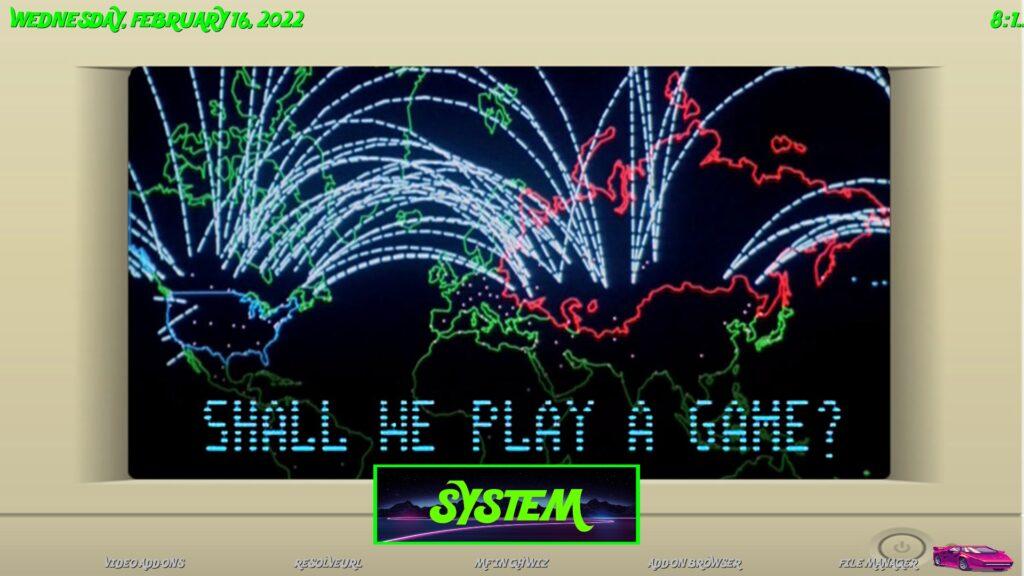In this guide, you will learn how to install Retro 19 kodi build on forestick and android devices.
What is Retro Kodi 19 Build?
Table of Contents
Retro Kodi 19 Build is a fantastic looking build for Kodi 19 Matrix. It has a great layout, excellent choice of add-ons and all top customizations. There are more than 50 popular working video add-ons available in the build. The Retro Kodi 19 Build uses Aeon Nox Silvo Skin which makes it special as well as very easy to use compared to other builds out there.
Features of Retro Kodi 19 Build
-Aeon Nox Silvo Skin
-50+ popular video addons
-Great layout and design
-Ease of use
How to install Retro Kodi 19 Build On Firestick
Note: Enable the unknown sources by: Settings > System > addons > Unknown sources.
Step One: Launch Kodi and go to the Settings menu (cog icon)
Step Two: Select “File Manager”
Step Three: Click on “Add Source”
Step Four: Type the URL of the Kodi build you want to install into the text box: http://grindhousekodi.tk/repo and click “OK”
Step Five: In the next window, name the source and click “OK”
Step Six: Go back to the main menu and select “Add-ons”
Step Seven: Click on the “Package Manager” icon (top left corner)
Step Eight: Select “Install from Zip File” and click Yes
Step Nine: Navigate to the source you added in step four and select the zip file labelled “repository.grindhousekodi.tk-1.7.zip”
Step Ten: Wait for Kodi to install the build. Once it’s finished, click on install from repository and click on MF Wizard and then follow the onscreen instruction to complete the installation process.
What is Kodi?
Kodi is a media player that can be installed on a wide range of devices. It uses open-source software to play movies, TV shows, music, and other multimedia content. Kodi also allows you to access streaming services like Netflix and Hulu.
One of the best things about Kodi is that it is completely free. You can download it from the Kodi website or from one of the many app stores that offer it. There are also several add-ons available for Kodi that allow you to customize your experience.
Kodi is a great option for anyone looking for an all-in-one media solution. It’s easy to use and has tons of features. Give it a try today!
What is Kodi Build?
Kodi build is a collection of add-ons for the Kodi media player that allow you to access streaming content. With these builds, you can watch movies and TV shows from services like Netflix or Hulu Plus without having to install any extra software on your computer.
The main benefit of using a Kodi build is that it saves time by eliminating the need to search through multiple repositories to find what you want. There are many different types of builds available but they all have one thing in common: they contain everything needed for an optimal entertainment experience with just one click!
What is a VPN and Why do I Need one?
A VPN, or Virtual Private Network, is a service that allows you to connect to the internet through a server run by a third party. This can be used to protect your privacy online by hiding your IP address and encrypting all of your traffic.
VPNs are also useful for bypassing geographic restrictions on websites like Netflix and Hulu. By connecting to a VPN server in another country, you can access these services as if you were physically located there.
There are many different VPN providers available, so it’s important to do your research before choosing one. Make sure the provider you choose offers strong security features and unlimited bandwidth. If you’re not sure where to start, check out our list of the best VPN providers!